I saw many examples it works fine for all but I don't know why it does not highlight my code.
I tried many solutions none of them work for me.
Also, I need to inject my own custom HTML file in it for the initial when user click on demo for the code and also user can change the file and run its own custom code that user want.
Here is the screenshot of the output:
Code that I used for the editor
import React from 'react';
import {Controlled as ControlledEditor} from 'react-codemirror2';
import {language} from "#hapi/accept";
import {codecs} from "next/dist/next-server/server/lib/squoosh/codecs";
if (typeof navigator !== 'undefined') {
require('codemirror/mode/xml/xml');
require('codemirror/mode/css/css');
require('codemirror/mode/javascript/javascript');
require('codemirror/mode/markdown/markdown');
}
const Editor = (props) => {
const {
displayName,
value,
onChange
} = props
const handleChange = (editor,date,value) => {
onChange(value);
}
return (
<div className="editor-container">
<div className="editor_title">
{displayName}
<button>O/C</button>
</div>
<ControlledEditor
onBeforeChange={handleChange}
value={value}
className={'code-mirror-wrapper'}
options={{
lineWrapping:true,
lint:true,
mode:language,
theme:'dracula',
lineNumbers:true
}}
/>
</div>
)
}
export default Editor;
That is the new file where I call my editor:
import React,{useState,useEffect} from 'react';
import Editor from '../../component/Editor/editor';
const RunCode = () => {
const [html,setHtml] = useState();
const [css,setCss] = useState();
const [JS,setJS] = useState();
const [scrDoc,setSrcDoc] = useState('');
useEffect(()=>{
const timeout = setTimeout(()=>{
setSrcDoc(
`<html>
<body>${html}</body>
<style>${css}</style>
<script>${JS}</script>
</html>`
)
},250)
return () => clearTimeout(timeout)
},[html,JS,css]);
return(
<>
<div className={'pane top-pane'}>
<Editor
language={'xml'}
displayName={'HTML'}
value={html}
onChange={setHtml}
/>
<Editor
language={'CSS'}
displayName={'CSS'}
value={css}
onChange={setCss}
/>
<Editor
language={'JS'}
displayName={'JS'}
value={JS}
onChange={setJS}
/>
</div>
<div className="output">
<iframe
srcDoc={scrDoc}
title={'Output'}
sandbox={'allow-scripts'}
height={'100%'}
width={'100%'}
>
</iframe>
</div>
</>
)
}
export default RunCode;
The short answer is: You might not be importing the .css file to use the "Dracula" theme.
Make sure you are importing these two files from node_modules in the component in which you are using ControlledEditor, to provide the theme to your editor.
import "codemirror/lib/codemirror.css";
import "codemirror/theme/dracula.css";
PS: My personal favorite theme is: ayu-dark ;)
I have also made a similar thing. Here is a Github Repo for your reference. :)
FunFact: #juliomalves helped me in deploying this project on vercel.😁
Related
I am currently making a Trello Clone. It has been going well so far and I've had a lot of help from everyone here, so thank you!
My current issue is that I am trying to pass the state of modalData in App.js to <ModifyModal />.
I have tried researching and Googling, and even re-writing functions and creating new ones. However, nothing had worked. I know that the state is being updated with the correct text since I made the title from Trello Clone! to {modalData} and it worked. I want the data of modalData to be passed from App.js to <ModifyModal />.
Edit: Made a functional component and it is still showing undefined for the data.
App.js:
import React, { Component } from 'react';
import './App.css';
import Todobox from './Todobox';
import ModifyModal from './ModifyModal';
import Item from './Item';
const Widget = ({parentCallback2}) => <Todobox parentCallback2={parentCallback2}/>
const Widget2 = () => <ModifyModal />
class App extends Component {
constructor(props){
super(props);
this.handleCallback = this.handleCallback.bind(this);
this.state={
elements: [],
modal: [],
modalData: null
}
}
// Creates new element box
handleNewElement = () => {
const newElement = [...this.state.elements, Widget];
this.setState({
elements: newElement
});
}
handleCallback = (itemWidget, itemData) =>{
const newModal = [...this.state.modal, itemWidget];
const newData = itemData;
this.setState({
modal: newModal,
modalData: newData
});
}
render() {
const { elements, modal, modalData } = this.state;
return (
<>
<div className='page-container'>
<div className='header'>
<a className='header-title'>{modalData}</a>
<a className='header-button' onClick={this.handleNewElement.bind(this)}>Create a list</a>
</div>
<div className='element-field'>
{elements.length !== 0 &&
elements.map((Widget, i) => <Widget key={i} parentCallback2={this.handleCallback}/>)}
</div>
</div>
{modal.length !== 0 &&
modal.map((Widget2, i) => <Widget2 key={i} itemDataToChild={modalData} />)}
</>
);
}
}
export default App;
ModifyModal.jsx:
import React from "react";
import { useState } from "react";
import trash from './trash_can.png';
import './App.css'
function ModifyModal({ itemDataToChild }){
const [hideModal, setHideModal] = useState(false);
const [content, setContent] = useState(itemDataToChild);
const handleCancel = () =>{
setHideModal(true);
}
return(
<>
<div className={`modify-modal-container ${hideModal ? 'modify-modal-container-hide' : ''}`}>
<div className='modify-modal'>
<a className='modify-title'>{content}</a>
<textarea className='modify-input' />
<div className='modify-buttons'>
<a className='modify-btn' id='modify-update-btn'>Update</a>
<a className='modify-btn' id='modify-cancel-btn' onClick={handleCancel}>Cancel</a>
<img src={trash} id='modify-delete'/>
</div>
</div>
</div>
</>
)
}
export default ModifyModal;
Any help is appreciated since I am new to this. :)
The problem is when you declared and initialized Widget2.
const Widget2 = () => <ModifyModal />
What is actually happening under the hood is that Widget2 received a function which returns a JSX.Element, it didn't actually become ModifyModal, the functional component.If you look at the line above is actually doing right.
const Widget = ({parentCallback2}) => <Todobox parentCallback2={parentCallback2}/>
There is 2 solution for this.
you can do just as Widget.
const Widget2 = ({itemDataToChild}) => <ModifyModal itemDataToChild={itemDataToChild}/>
Which I think should be the best approach since you can just rename your imports if was exported as default, and deleting the line const Widget2 = () => <ModifyModal />
import Widget2 from './ModifyModal';
Keeping in mind that the second approach would result error if used for Named Exports. Imports Reference.
For broad your understanding of JSX element and functional component I recommend take a look at their official documentation.
JSX, Components and Props
I created an Article component which gets its title through the route parameters like this:
const Article = () => {
const params = useParams()
const dashedTitle = params.title.replace(/ /g, '-')
return (
<article>
<MyMDX />
</article>
);
}
I want to return a MDX file with the same name as the provided title. Simply returning the <MyMDX /> component works fine if I manually import it at the top of the article with import MyMDX from '../markdowns/mymdx.mdx. However, I don't see a way to import this file dynamically, depending on the tile.
Is there a way to do this or could I do this in a better way?
I managed to find a solution to this:
const Article = () => {
const params = useParams()
const [article, setArticle] = useState()
dashedTitle = params.title.replace(/ /g, '-')
useEffect(() => {
import(`../markdowns/${dashedTitle}.mdx`).then(module => {
setArticle(module.default)
}).catch(err => {
console.log(err)
setArticle(undefined)
})
}, [dashedTitle])
return (
<article>
{article ? article : <NotFound />}
</article>
);
}
With useEffect, import the MDX module and then set my article variable to the module's default export (which is exactly the generated JSX component). Thus, I can use it in the return segment in case it's not undefined.
Additionally, I found a similar answer that could help.
Problem
Using React-Markdown I can fully use my custom built components. But this is with specific pre-built keywords in the markdown. Like paragraph or images. That works PERFECTLY. But the problem is that these seem to all be pre-built words/conditions like paragraphs, headers, or images.
I can't find a way to add something new key word in my markdown like "CustomComponent" to be used. That's all I need at this point ><
This works just fine for me to make the markdown's image into a custom "footer" component I made elsewhere. I know it's ridiculous but it works. But I have no idea how to make this renderer accept/create a new keyword like "emoji" or "customComponent" or "somethingSilly".
let body =
`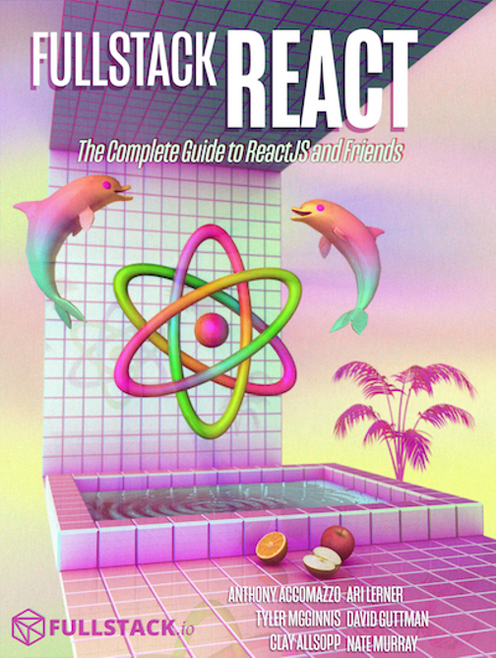`;
const renderers = {
image: () => <Footer/>
};
<ReactMarkdown source={body} renderers={renderers} />;
Some past work I did:
Some documentation:
https://reposhub.com/react/miscellaneous/rexxars-react-markdown.html
https://github.com/rexxars/commonmark-react-renderer/blob/master/src/commonmark-react-renderer.js#L50
Examples:
https://codesandbox.io/s/react-markdown-with-custom-renderers-961l3?from-embed=&file=/src/App.js
But nothing indicates how I can use "CustomComponent" to indicate to inject a custom component.
Use Case / Background
I'm trying to retrieve an article from my database that is formatted like so in markdown (basically a giant string). I'm using regular react with typescript and redux-- this is the only portion of my application that needs this.
"
# Title
## Here is a subtitle
Some text
<CustomComponentIMade/>
Even more text after.
<CustomComponentIMade/>
"
I know its most likely a little late for your purposes, but I've managed to solve this issue using a custom remark component.
Essentially you'll need to use the remark-directive plugin as well as a small custom remark plugin (I got this plugin straight from the remark-directive docs)
Then in react markdown you can specify the plugins, custom renderers and custom tags for eg.
import React from 'react'
import ReactMarkdown from 'react-markdown'
import {render} from 'react-dom'
import directive from 'remark-directive'
import { MyCustomComponent } from './MyCustomComponent'
import { visit } from "unist-util-visit"
import { h } from "hastscript/html.js"
// react markdown components list
const components = {
image: () => <Footer/>,
myTag: MyCustomComponent
}
// remark plugin to add a custom tag to the AST
function htmlDirectives() {
return transform
function transform(tree) {
visit(tree, ['textDirective', 'leafDirective', 'containerDirective'], ondirective)
}
function ondirective(node) {
var data = node.data || (node.data = {})
var hast = h(node.name, node.attributes)
data.hName = hast.tagname
data.hProperties = hast.properties
}
}
render(
<ReactMarkdown components={components} remarkPlugins={[directive, htmlDirectives]}>
Some markdown with a :myTag[custom directive]{title="My custom tag"}
</ReactMarkdown>,
document.body
)
So in your markdown wherever you have something like :myTag[...]{...attributes} you should render the MyCustomComponent with attributes as props.
Sorry I haven't tested the code, but hopefully it communicates the gist of things, if you need a working example let me know and I'll do my best to set one up.
I have tried this way and it worked for me
import CustomNextImage from '#commonComponentsDependent/CustomNextImage';
import dynamic from 'next/dynamic';
import Link from 'next/link';
import { FC } from 'react';
import ReactMarkdown from 'react-markdown';
import { Options } from 'react-markdown/lib/ast-to-react';
// ^^^^^^^^^^^^^^^^^^^^^^^^^^^^^^^^^^^^^^^^^^^^^^^^^^^^^^^
import remarkGfm from 'remark-gfm';
const SyntaxHighlighterDynamic = dynamic(() => import('./SyntaxHighlighter'));
import classes from './styles.module.css';
interface Props {
content: string;
}
type TCustomComponents = Options['components'];
// ^^^^^^^^^^^^^^^^^^^^^^^^^^^^^^^^^^^^^^^^^^^^
const MdToHTML: FC<Props> = ({ content }) => {
const customComponents: TCustomComponents = {
// ^^^^^^^^^^^^^^^^^^^^^^^^^^^^^^^^^^^^^^^^^^
img(image) {
if (!image.src) return <></>;
return (
<div className={classes['img-container']}>
<CustomNextImage
src={image.src}
alt={image.alt}
/>
</div>
);
},
a({ href, children, node }) {
if (!href) return <></>;
if (
href.startsWith('/') ||
href.startsWith('https://lognmaze.com')
) {
return (
<Link href={href} prefetch={false} passHref>
<a>{children}</a>
</Link>
);
}
return (
<a
href={href}
target='_blank'
rel='noopener noreferrer'
>
{children}
</a>
);
},
code({ node, inline, className, children, ...props }) {
const match = /language-(\w+)/.exec(className || '');
return !inline && match ? (
<SyntaxHighlighterDynamic language={match[1]} PreTag='div' {...props}>
{String(children).replace(/\n$/, '')}
</SyntaxHighlighterDynamic>
) : (
<code className={className} {...props} data-code-inline='true'>
{children}
</code>
);
},
};
return (
<ReactMarkdown
components={customComponents}
remarkPlugins={[remarkGfm]}
>
{content}
</ReactMarkdown>
);
};
export default MdToHTML;
I am using the modal library winbox. It works well if use simple html and javascript. But I can't append a React node to it.
The modal has a html parameter, that accept an html string such as div.innerHTML = <div>hello</div> . The code source is: this.body.innerHTML = html;.
So adding a classic React element makes the modal crash. The only solution I found is to use react-dom's renderToString method: html: renderToString(children). But the component is not dynamic anymore (no state update, etc.).
I also tried to surround React.renderDOM by a div inside the modal and attach the component to it, as the app is attached to index.js's #root div.
html: <div id="modal">
{render(
<div children={content} />,
document.querySelector("#modal")
)},
</div>
My question is thus: how to pass a dynamic React component to the body of this modal?
Here is my code:
import React from "react";
import useModal from "./useModal";
const Counter = () => {
const [count, setCount] = useState(1);
return (
<div>
The count is {count}
<button onClick={() => setCount(count + 1)}>+1</button>
</div>
);
};
export default function App() {
const [open, setOpen] = useState(false);
useModal(open, setOpen, <Counter />);
return (
<div id="#hi">
<button onClick={() => setOpen(!open)}>toggle</button>
</div>
);
}
// useModal
import WinBox from "winbox/src/js/winbox.js";
import "winbox/dist/css/winbox.min.css";
import React from "react";
import { render } from "react-dom";
export default function useModal(open, onToggle, content) {
const modal = open
? new WinBox({
title: "Hello",
max: true,
html: content, // INSERT DYNAMIC COMPONENT HERE
onclose: () => onToggle(false)
})
: null;
return modal;
}
Thank you!
You can use winbox-react package from npm. winbox-react npm link Example code is given below. Youcan use normal jsx as children of the WinboxReact component.
const Hero = () => {
const [show, setShow] = useState(false)
const clickHandeler = () => {
setShow(!show)
}
return (
<div className='text-center'>
{show && (
<WinboxReact
onClose={clickHandeler}
background='linear-gradient(90deg, rgba(49,36,239,1) 0%, rgba(67,0,168,1) 100%)'
><h1>Hello</h1></WinboxReact>
)}
<button onClick={clickHandeler} className='btn btn-custom btn-lg mt-4'>
Show Example
</button>
</div>
)
}
export default Hero
I am currently practicing React, and my goal is to build a simple app that searches movies and display some short info about them as results. I managed to pull data from API and store em in React hooks. I can access any data, but when I try to pull images I get error:
TypeError: Cannot read property 'medium' of null.
Here are the API results:
http://api.tvmaze.com/search/shows?q=$girls
I find an image that I want to use stored in {show.image.medium}
Here is my React code:
import React, {useState, useEffect} from 'react';
import Movie from './Movie';
const App = () => {
const [movies, setMovies] = useState([]);
useEffect(() => {
getMovies();
}, []);
const getMovies = async () => {
const response = await fetch(`http://api.tvmaze.com/search/shows?q=$girls`);
const data = await response.json();
setMovies(data);
console.log(data)
;}
return (
<div>
<form className='search-form'>
<input type='text' className='search-bar' placeholder='search movie'>
</input>
<button type='submit' className='search-button'>
Search
</button>
</form>
{movies.map(movie => (
<Movie title={movie.show.name} image={movie.show.image.medium} />
))}
</div>
);
};
export default App;
and Movie.js file:
import React from 'react';
const Movie = ({title, image}) => {
return(
<div>
<h1>{title}</h1>
<img src={image} alt=''/>
</div>
);
}
export default Movie;
so I basically mapped the results in movie array, but {movie.show.image.medium} just won't work, while pulling any other data work just fine.
I know that this is probably an easy fix, but I tried everything and searched for an answer for hours and still, nothing worked. I would really appreciate it if someone can explain to me what I am doing wrong. Thanks in advance!
In the API call there is one value where movie.show.image is technically null. For null you could not get any properties, even medium.
What you can do as a solution is the following:
{
movies.map(movie =>
movie.show.image ?
<Movie title={movie.show.name} image={movie.show.image.medium} /> :
null)
}
Additionally you need to return from Array.prototype.map().
Iteration from the API on my console:
I hope that helps!